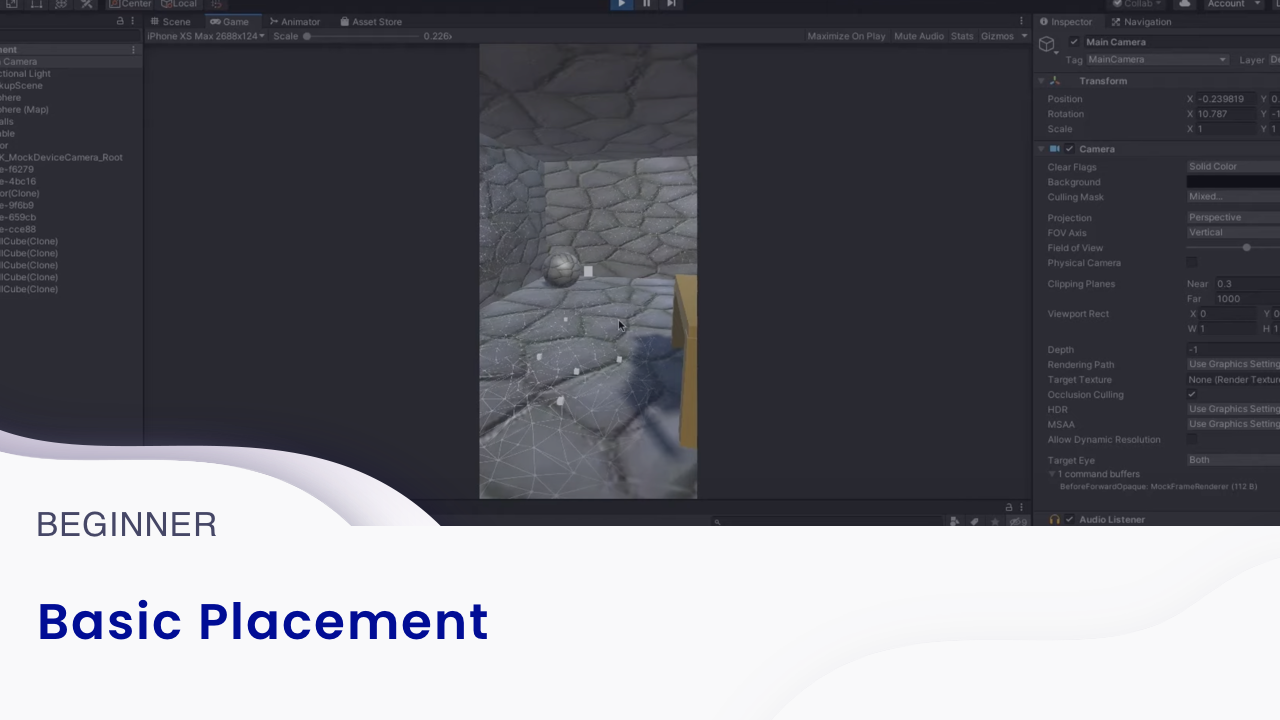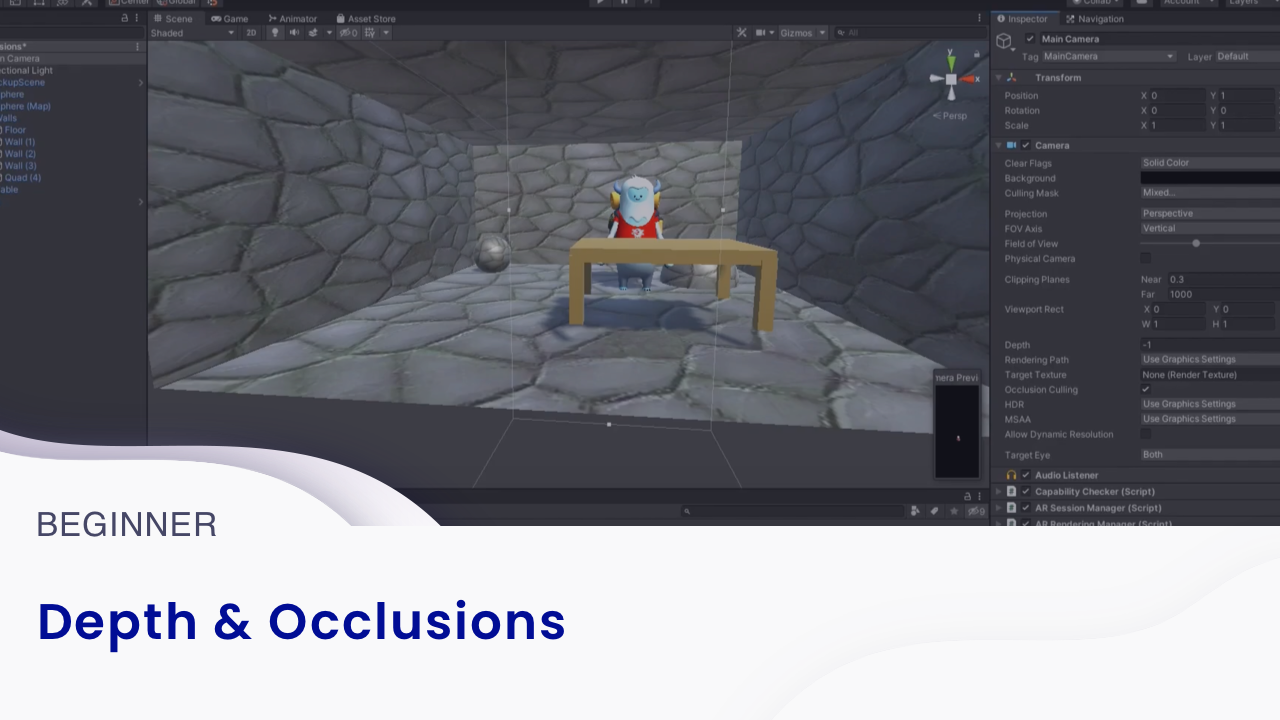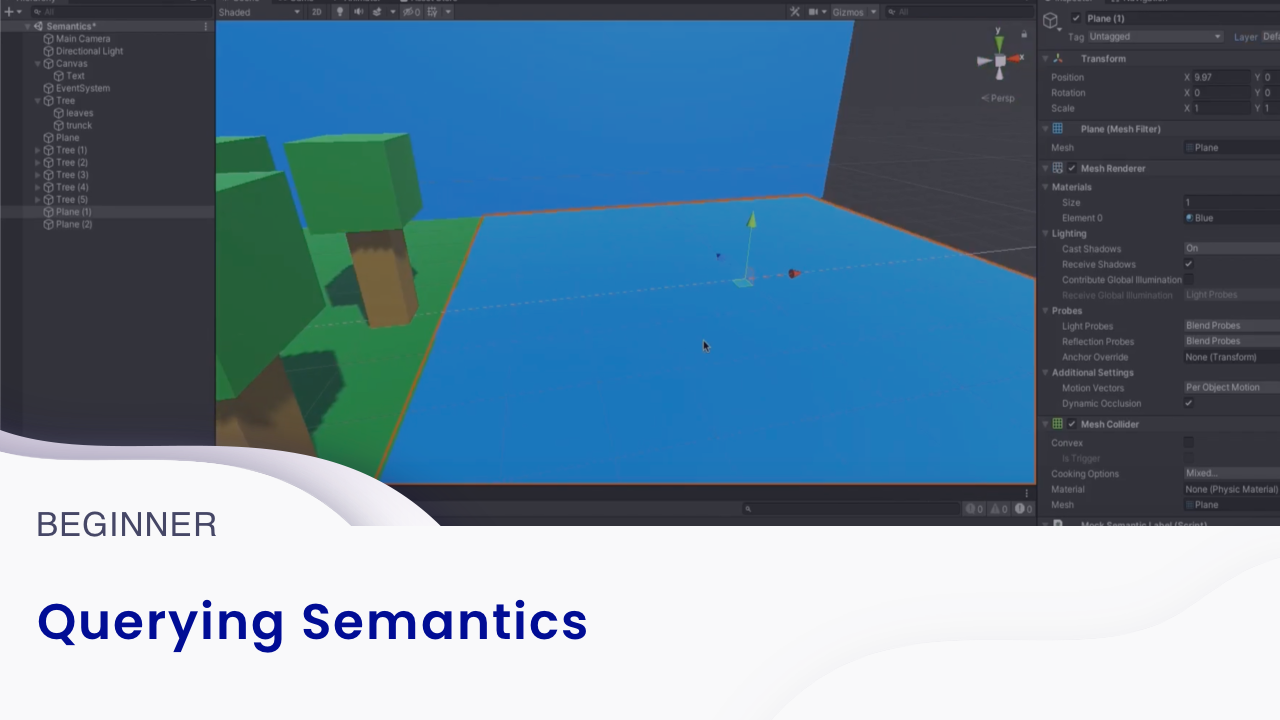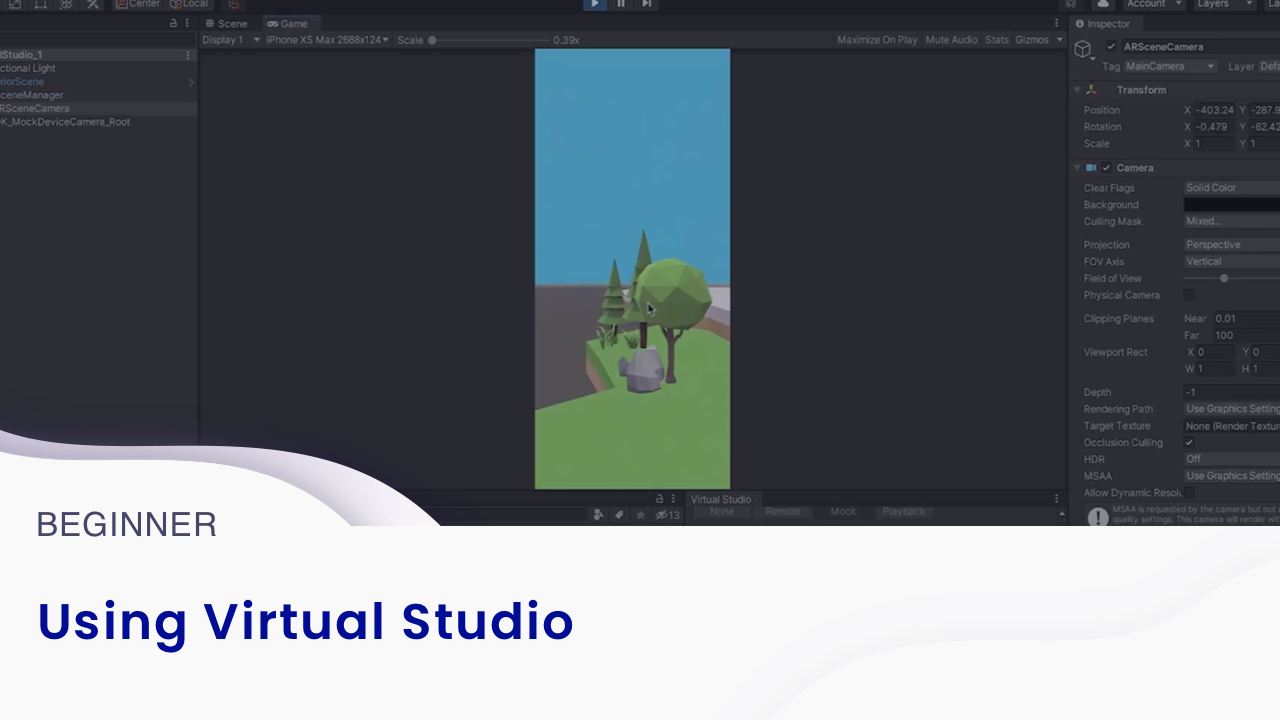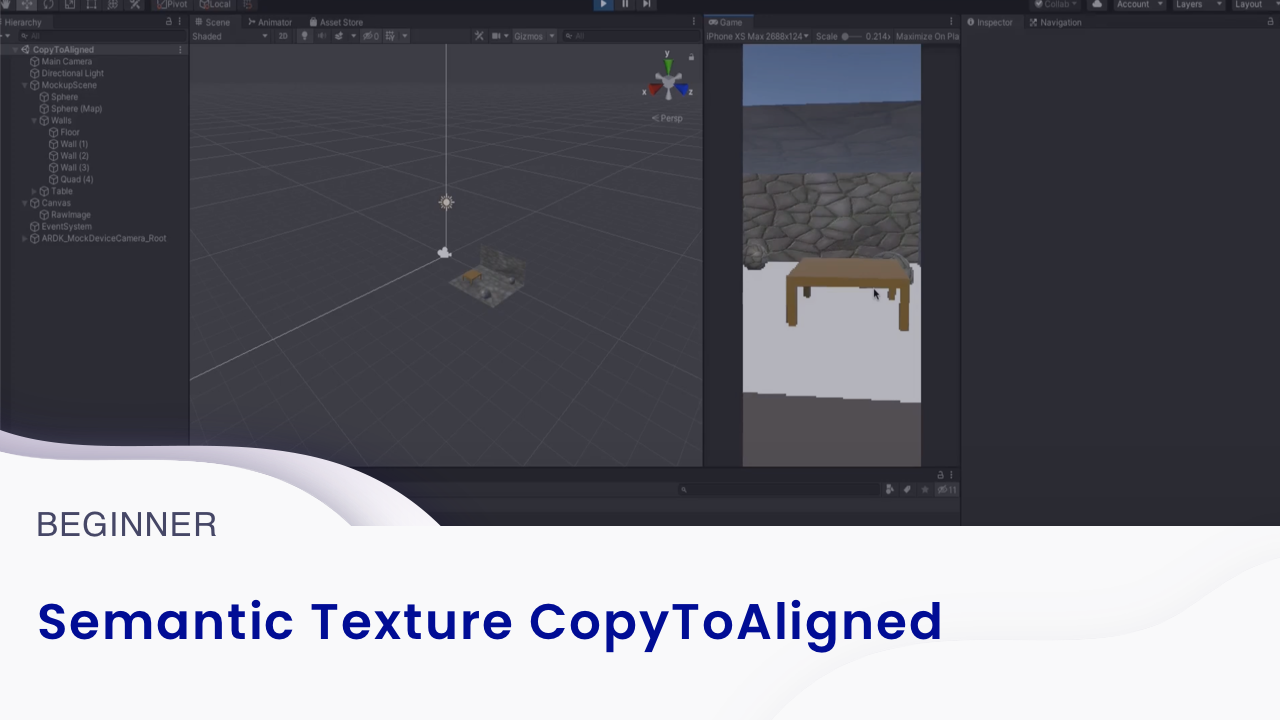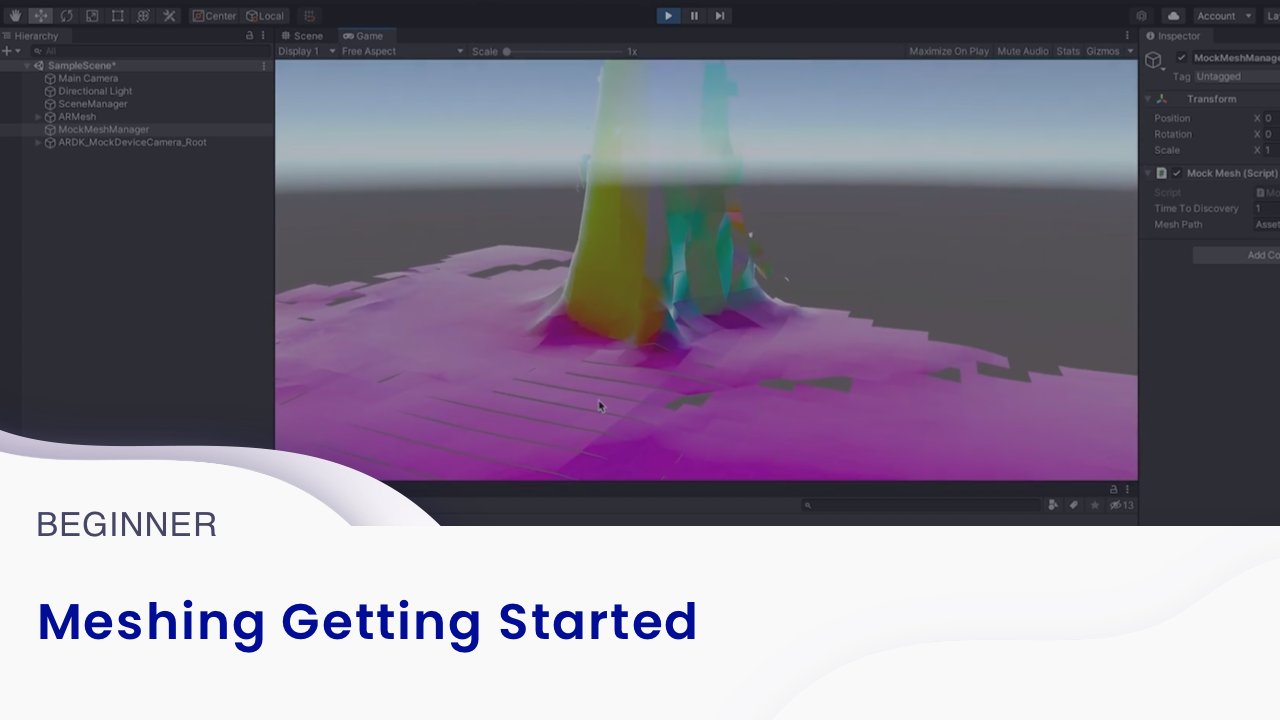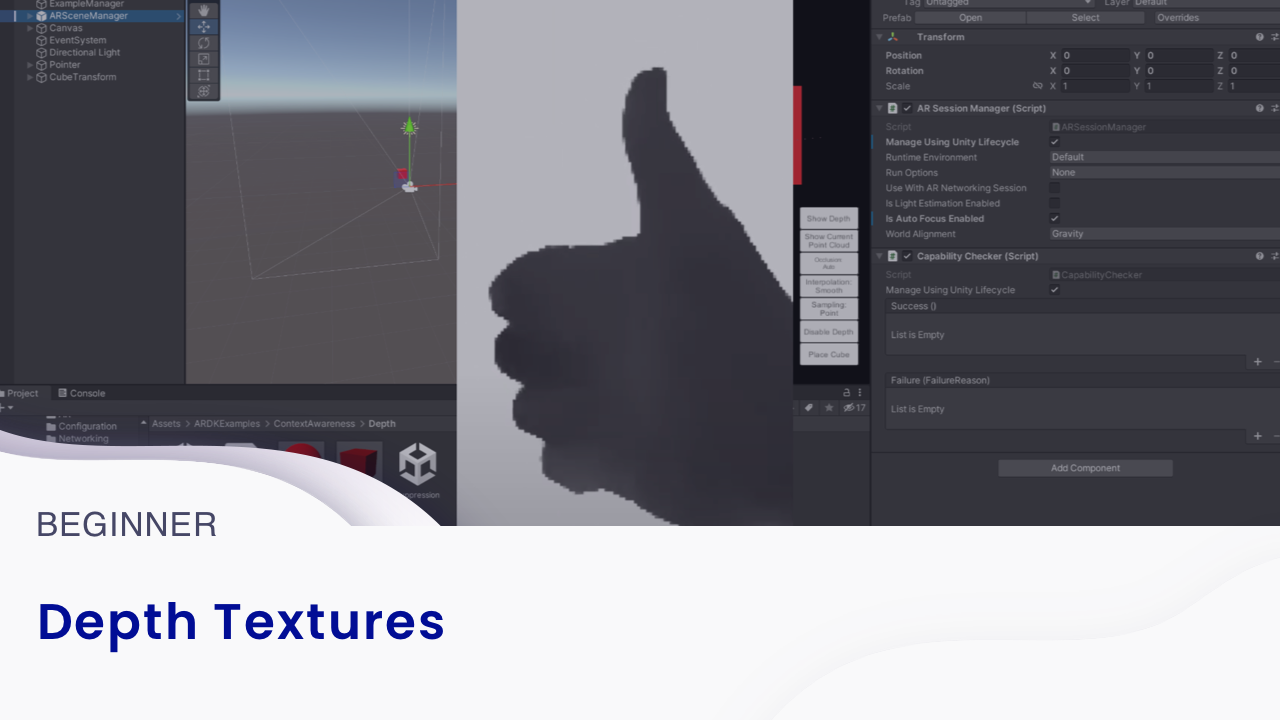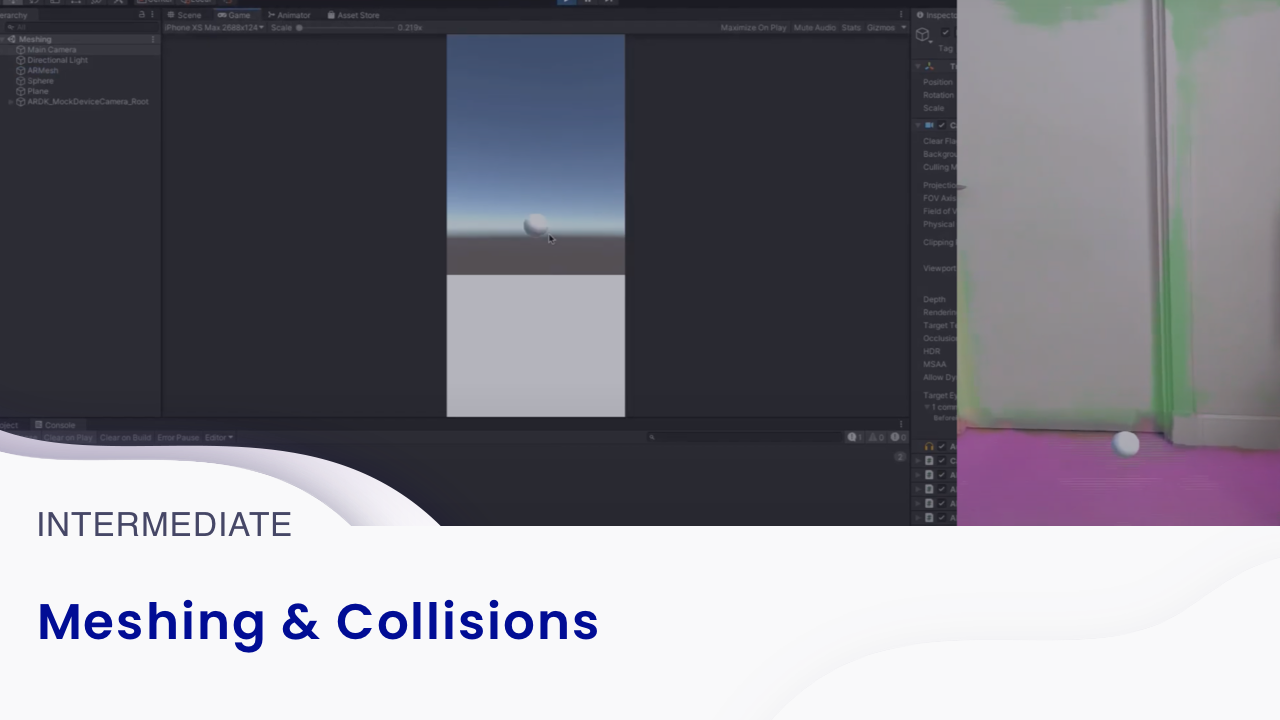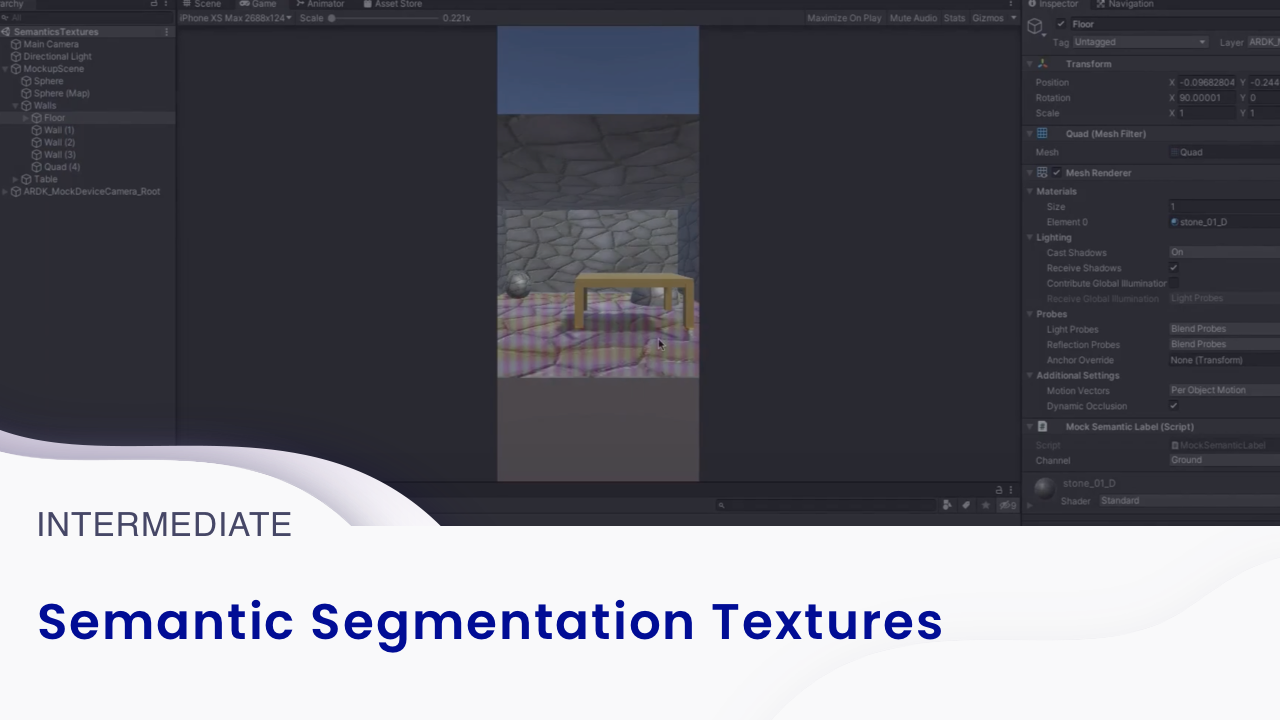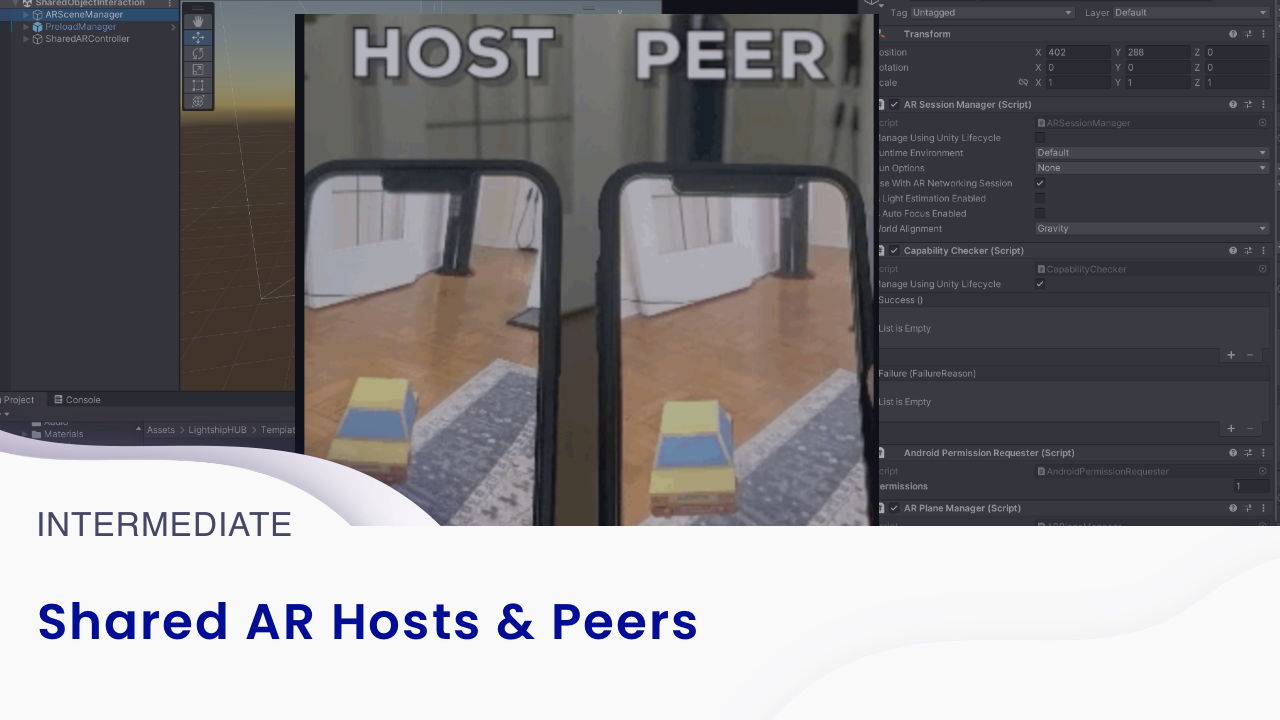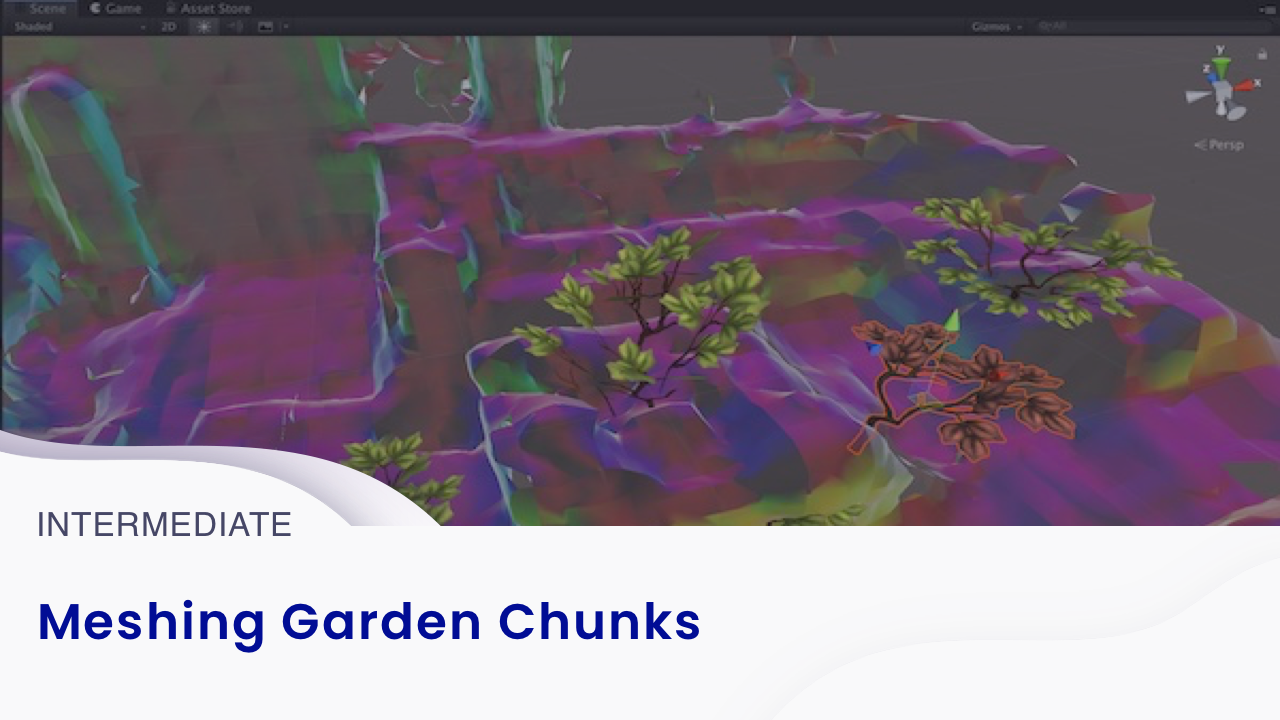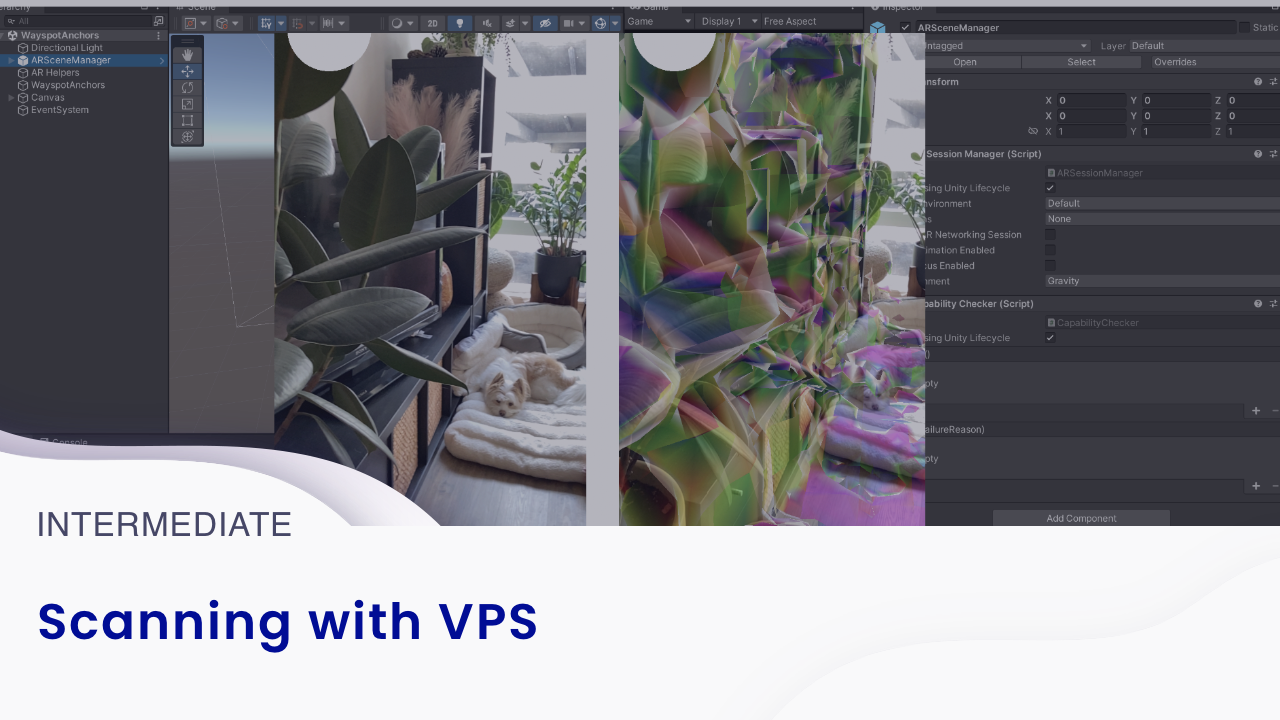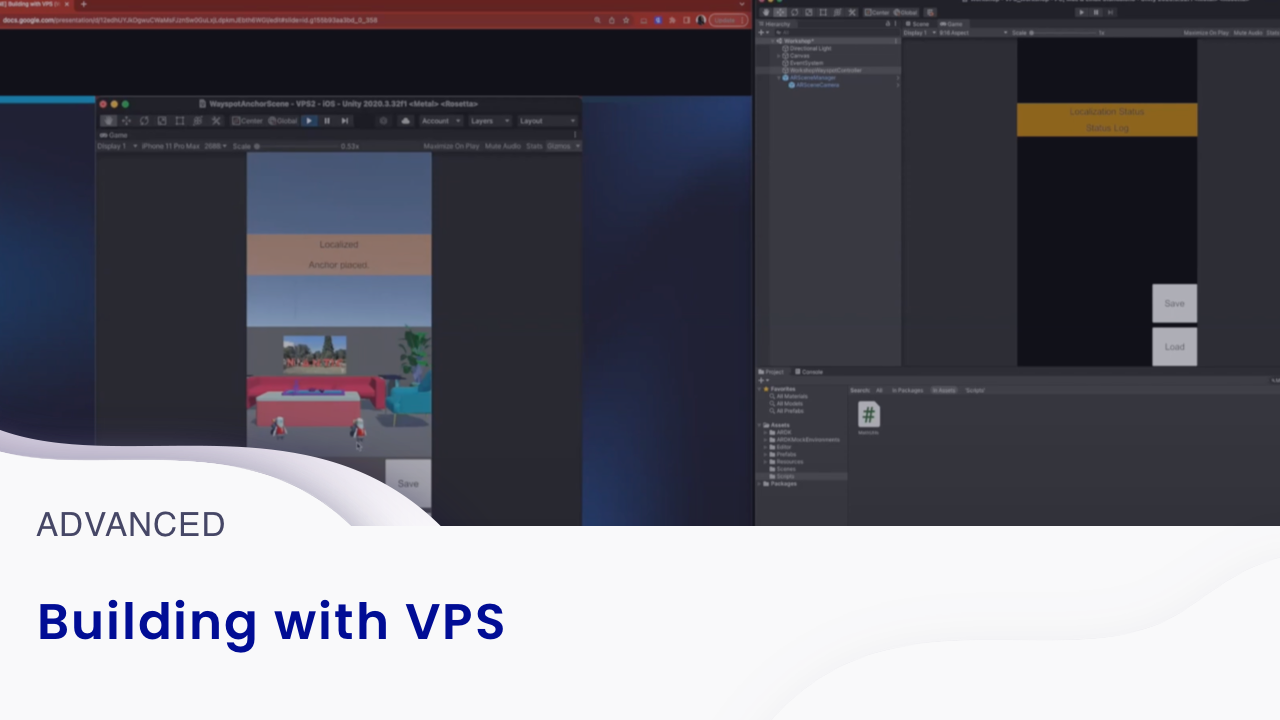Tutorials
Use the following tutorials to get step-by-step instructions for adding ARDK features to your AR experience. Before trying these tutorials you should make sure you have your development environment set up, as described in Getting Started With ARDK.
Step-by-Step Tutorials
See Also
Learn how to develop with the ARDK through even more in-depth onboarding templates and walk-throughs on Lightship.dev/Learn.
And be sure to download and check out our provided sample code, ARDK Examples at lightship.dev/account/downloads.